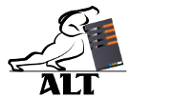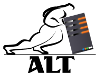403 Forbidden after changing DocumentRoot directory
![]()
Q. I am getting a Forbidden 403 error after I've changed the DocumentRoot in Apache for my domain. What do I do?
A. This is a security feature on the Apache running on Ubuntu (and Debian). The solution is quite simple:
Edit the apache2.conf (/etc/apache2/apache2.conf) and add the new directory to default security model:
<Directory /your/new/dir>
Options Indexes FollowSymLinks
AllowOverride None
Require all granted
</Directory>
Restart apache and you're done.
ALT Technical Consulting provides support and maintenance for Apache, IIS and Nginx servers. Contact us for help with your IT systems.